Kieran Graham
Read More
Very professional courses. Great Administration assistance and high quality e-learning service.
Sarah Jennings
Read More
I did forex trading diploma. Very professional and detailed course.
Jordan Cooke
Read More
The course offered is excellent. I am glad to have taken it.

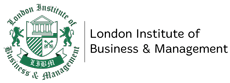
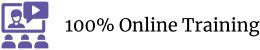
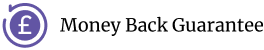
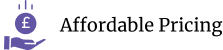
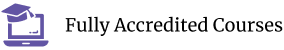
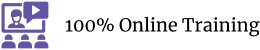
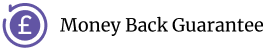
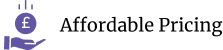
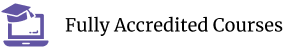



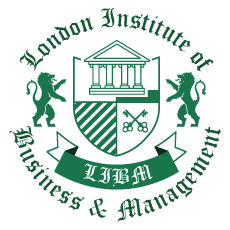
Medical Secretary Practices
A medical office Secretary contributes greatly to the success of a practice. A Secretary carries out many duties, including checking patients in and out, scheduling appointments, maintaining accurate data and records, and answering phone calls. A positive attitude, calm demeanor, and compassionate and caring nature can make a good Secretary an even greater asset to a prosperous practice.
An effective medical Secretary greets patients promptly and courteously, taking the time to make patients feel cared for and comfortable. She should make eye contact, and carefully explain forms to be completed to make sure patients understand what needs to be done. Speaking softly or taking them aside to a private room when discussing personal matters shows that you respect patients’ confidentiality.
Inaccurate and outdated information submitted to medical billing staff can cause delays in a medical office’s insurance reimbursements. A medical secretary guards against these delays by ensuring that she scans or copies each patient’s insurance card. If the patient has not been to the medical office in a while, the medical Secretary should also ask the patient to provide demographics information so that the medical office’s files remain current.
Callers to a medical office might need to make an appointment, discuss a private matter or describe an urgent matter. Be aware of the types of information that you can — and cannot — give to patients over the phone. A medical Secretary should not give medical advice, answer questions regarding medication or suggest treatments unless authorized by a healthcare professional. Instead, she should schedule an appointment with the doctor or transfer the call to a healthcare professional. If a family member calls for information, a Secretary should not disclose any information without the consent of the patient.
One of the most important duties of a Secretary is to prepare patient charts before the office opens. Organizing the charts in order of patient appointments will make it easy for healthcare professionals to pick them up before the first appointments. Include a blank progress sheet for the healthcare professional’s notes, any necessary forms the patient needs to fill out and any records transferred from another office.
Guidelines for Scheduling Patients Effectively
The satisfaction of patients and medical office staff alike is well worth the effort to revamp current appointment scheduling practices, especially if the current practices are creating chaos and losing revenue. The most efficient and effective medical offices follow these guidelines for appointment scheduling:
Smarter Ways of Managing Appointment Scheduling to Avoid Conflicts
The best practice management systems have appointment scheduling software features that are proven to save a busy practice time and money.
Set up notifications for in-office scheduling conflicts. Even doctors and nurses need to be out of the office sometime, and time-sensitive operations or particularly chatty patients can throw off an otherwise well-oiled machine. Set up appointment notifications to keep your staff from scheduling patients too close to one another, and warnings for procedures that may go over time. These smart features relieve front-office pressure when things don’t go as planned with a patient.
Patients have come to expect automated appointment reminders and for good reason. Offices usually send these text or phone messages outside of the 24-hour cancellation window to provide patients enough notice to change or alter their appointment before it’s too late. This helps practices plan ahead to reschedule patients and can take some pressure off the waitlist. It also cuts down on costly no-shows that waste practice time and patient money.
If color coding sounds a lot like using highlighters to organize your school notes, that’s because it is. But it can also reduce downtime between patients through data visualization and ensure that caregivers have a clear view of their schedule. When lots of people see each patient for each appointment, care providers can get confused, which leads to bottlenecks. Coding which professional should see which patient at a specific time lets caregivers plan their day and move quickly from patient to patient. Color coding ensures that your practice runs at capacity, but your employees stay sane.
Try giving each employee or license level their own color to make it easier for a single nurse or the entire team to understand their schedule. You might also color code by appointment type — such as new patient, physical, follow-up.
Wait-lists can be a pain for practice managers and reception workers whose job it is to keep schedules full and reduce unnecessary downtime. Automated wait lists notify your staff of cancelled appointments and easily contact waiting for patients to fill empty spaces in the schedule. Run waitlists in the same medical office software where you schedule all appointments to avoid losing a pen-and-paper waitlist or forgetting to fill a space as it’s made available.
When clients have an urgent need to see the doctor, first available appointment searching saves scheduling time and searching effort. It also ensures that patients see the correct care provider when they arrive. Used in combination with a waitlist feature, first available appointment searches provide patients with fast and accurate scheduling updates that reduce waiting room volume.
This practice should be used with care, and only in situations where a patient’s expected level of care matches the attention, the doctor must pay a fit-in patient. Practice management software can provide your team with valuable information regarding expected patient-doctor time, analytics on no-show appointments, and data identifying bottlenecks and slowdowns to help you make this decision
Communicating Methods
Communication is the way in which we transmit information, knowledge thoughts and ideas from one person to another or to a group of people. In any Practice large or small, communication is vital for the Practice to function effectively.
Written messages
Secretaries and Receptionists are always conveying urgent and non-urgent messages from patients or other professionals. It is vital that the messages do not get mislaid and that appropriate action is taken. They should contain:
Memorandum
A memorandum (memo) is an internal written communication which may be used to convey short messages and information to individuals or to all the healthcare team.
Notice Boards
Notice boards can be used to convey information to visitors to the Surgery. Notice boards should be positioned so that they are readily visible and accessible to all who are expected to see the notice board. Notice boards should be relevant and kept up to date. Perhaps you could nominate a member of the reception team to keep the notice board up to date. Use the notice board to inform patients of important dates i.e. Flu Clinics, Baby immunisations, Asthma Clinics etc.
Practice Leaflets/Booklet
Having a Practice booklet will let your new patients (and existing patients) know what goes on in your Surgery – opening times, healthcare clinics, and emergency contact numbers – especially how to contact the out of hours. Always make sure your Practice booklet is kept updated.
Leaflets can be issued when you have an event in the surgery that is not in your practice booklet.
Practice Protocols and Procedures
Your Practice should have written protocols to communicate with members of the team. Written protocols contain standards of quality and should be written so that all members of the team involved in the task fully understand the procedures and thus achieve objectives. Protocols are important to a new member of staff. Protocols should be reviewed and updated on a regular basis.
External written communication
Letters remain the most widely used method of written communication. Secretaries should be trained to provide a high standard of letter writing and have some knowledge of medical terminology. Letters are used to communicate with health authorities, PCT’s, Health Boards, medical professionals and patients. For example a GP write referral letters to hospital consultants, hospitals send discharge letters and reports back to GP’s.
Computers now provide a networking facility linking hospitals, PCT’s and health authorities, laboratories and medical practices.
Telephone skills
Telephone callers only have tone of voice and words to go upon. Any frustrations felt at the time of answering the phone will be conveyed to the caller in the tone of voice
Understandably by 10.30 on a busy Monday morning it might be “difficult” for a stressed receptionist to make an incoming caller “feel welcome”. Difficult, but not impossible. How does your Surgery work in regards to answering the telephone? Is the telephoned answered at the front desk, along with booking patients in and out? Perhaps you should have a Receptionist answering the telephone away from the desk at the busy periods so they can give the caller their full attention.
Telephone enquiries
Secretaries and receptionists receive numerous telephone enquiries during the course of their working day. They may be typing lengthy reports, running a busy surgery or clinic or retrieving data from the computer; but the telephone enquiries and requests continue! Maintaining the balance between conflicting demands is part of the job, and the telephone caller should never be given the impression that you the receptionist is too flustered or annoyed at being interrupted and too busy to deal with their request.
Golden rules when using the telephone
Dealing with people face to face
In contrast to telephone communication where the only indicators are words and tone of voice, in a face to face encounter there is additional dimension of “non-verbal” communication. These are the signals that are given out and picked up, sometimes subconsciously, but which cause a reaction every bit as strong as to the words and tone.
The medical secretary or receptionist also needs to constantly bear in mind the fact that patients are likely not to not feel well, be anxious about what is going to be done to them, what the doctor may say and concerned about the effect of their illness on the family. These feeling make patients stressed and therefore more sensitive to off-hand treatment. From the moment they are dealt with they need to feel that they are the only and only concern of the receptionist.
-

Add a note