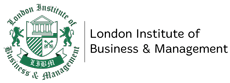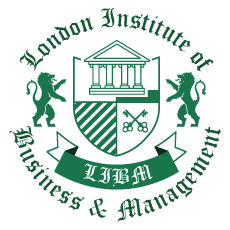| Introduction |
|
0. After Effects Promo Video |
FREE |
00:02:00 |
|
1.1 Intro Video |
|
00:03:00 |
|
1.3 Animate Your Name |
|
00:07:00 |
| After Effects Basics |
|
2.1 Understand the After Effects Workspace |
|
00:06:00 |
|
2.2 Starting a New Composition |
|
00:08:00 |
|
2.3 Adding Media to Your Project and Timeline |
|
00:05:00 |
|
2.4 Using the Basic After Effects Tools |
|
00:10:00 |
|
2.5 Create a Perfect Circle, Alignment, and Shape Colors |
|
00:03:00 |
|
2.6 Working in the Timeline |
|
00:11:00 |
|
2.7 Layer Properties |
|
00:09:00 |
| Animating with Keyframes |
|
3.1 Animating in After Effects |
|
00:08:00 |
|
3.2 Position, Scale, and Rotation Animations |
|
00:05:00 |
|
3.3 Tips to Make Your Animations Look More Nautral |
|
00:04:00 |
|
3.4 Using the Graph Editor |
|
00:06:00 |
|
3.5 Challenge – Bouncing Ball |
|
00:01:00 |
|
3.6 Solution – Bouncing Ball |
|
00:20:00 |
| Shapes and Solid Layers |
|
4.1 Working With Solid Layers and the ken Burns Effects |
|
00:07:00 |
|
4.2 Working With Shape Layers, Strokes, and Paths |
|
00:06:00 |
|
4.3 Adding Layer Styles Like Drop Shadow, Bevel, and Gradients |
|
00:04:00 |
|
4.4 Shape Effects – Trim Path Animation, Wiggle, and Zig Zag |
|
00:06:00 |
| Important After Effects Skills |
|
5.1 Track Matte Animation – Make Layers Appear And Disappear |
|
00:09:00 |
|
5.2 Using Pre-Compositions to Group Layers |
|
00:06:00 |
|
5.3 Easily Reverse Complicated Animations |
|
00:02:00 |
|
5.4 Playing with Time |
|
00:06:00 |
|
5.5 Blend Modes |
|
00:06:00 |
|
5.6 Stabilize Shaky Footage |
|
00:04:00 |
| Motion Graphics Projects |
|
6.1 Intro to Motion Graphics Projects |
|
00:01:00 |
|
6.2 Clean Lower Third |
|
00:09:00 |
|
6.3 Logo Reveal Animation Bumper |
|
00:13:00 |
|
6.4 Colorful Transition |
|
00:17:00 |
|
6.5 Text with Mask Path Animation |
|
00:10:00 |
|
6.6 Text Bubble Animation |
|
00:14:00 |
|
6.7 Weather App 1 |
|
00:16:00 |
|
6.8 Weather App 2 |
|
00:08:00 |
|
6.9 Weather App 3 |
|
00:07:00 |
| Flat Animation Challenge |
|
7.1 Flat Animation Challenge |
|
00:03:00 |
|
7.2 Phil Designs his Flat Animation Scene |
|
00:13:00 |
|
7.3 Animating Fireworks with the Repeater Effect |
|
00:15:00 |
| Green Screen (Chromakeying) |
|
8.1 Removing Green Screen Background |
|
00:07:00 |
|
8.2 Adding a Background that Matches the Foreground |
|
00:08:00 |
|
8.3 Adding Motion to a Still Image with the Puppet Tool |
|
00:06:00 |
|
8.4 Adding Movement with the Ripple Effect |
|
00:06:00 |
| 3D Animations and the Camera Tool |
|
9.1 Intro to 3D |
|
00:10:00 |
|
9.2 Swinging 3D Text Animation |
|
00:12:00 |
|
9.3 Build Out Your 3D Composition |
|
00:06:00 |
|
9.4 Animating Our 3D Scene |
|
00:08:00 |
|
9.5 Create Stars in After Effects |
|
00:05:00 |
| Rotoscoping |
|
10.1 Using the Rotoscope Tool |
|
00:07:00 |
|
10.2 Cleaning Up Your Edges |
|
00:07:00 |
|
10.3 Finishing Our Rotobrush Animation |
|
00:08:00 |
| Screen Replacements |
|
11.1 Easy Screen Replacement with Masks |
|
00:10:00 |
|
11.2 Replacing a Screen Version 2 |
|
00:14:00 |
|
11.3 Screen Replacement with Mocha |
|
00:08:00 |
| Puppet Tool Animations |
|
12.1 Using the Puppet Pin Tool |
|
00:05:00 |
|
12.2 Animating Your Puppet Pins |
|
00:03:00 |
|
12.3 Animated Blinking Eyes |
|
00:08:00 |
|
12.4 Adding Perspective with Animated Clouds |
|
00:07:00 |
| Effects & Presets |
|
13.1 Applying Text Animation Presets |
|
00:06:00 |
|
13.2 Create a page Turn Effect with CC page Turn |
|
00:10:00 |
|
13.3 Radial and Linear wipes |
|
00:03:00 |
|
13.4 Color Correction in After Effects |
|
00:04:00 |
| Motion Tracking |
|
14.1 Motion Tracking Basics |
|
00:10:00 |
|
14.2 Tracking Text and Visual Effects to Video Clip |
|
00:06:00 |
|
14.3 Tracking Rotation and Scale |
|
00:12:00 |
|
14.4 Adding Details to Our Text |
|
00:04:00 |
| Character Animations |
|
15.1 Intro to Character Animation |
|
00:02:00 |
|
15.2 Design Your Character |
|
00:15:00 |
|
15.3 Rigging Your Character |
|
00:03:00 |
|
15.4 animation Our Character |
|
00:10:00 |
|
15.5 Adding the Animated Background |
|
00:09:00 |
|
15.6 Adding Details to Character Movement |
|
00:07:00 |
|
15.7 Adding the Paper Cut Out Look |
|
00:06:00 |
| Exporting From After Effects |
|
16.1 Exporting an H264 File From After Effects |
|
00:07:00 |
|
16.2 Exporting from After Effects with a Transparent Background |
|
00:04:00 |
|
16.3 Exporting from After Effects through Adobe Media Encoder |
|
00:05:00 |
|
16.4 Create an Animated GIF from After Effects |
|
00:07:00 |
| After Effects Workflow + Tips |
|
17.1 Audio Tips for After Effects |
|
00:03:00 |
|
17.2 Working with Premiere Pro |
|
00:06:00 |
| Expressions |
|
18.1 Expressions Basics |
|
00:07:00 |
|
18.2 Animate a Flickering with Expressions |
|
00:18:00 |
| Conclusion |
|
19.1 Conclusion |
|
00:01:00 |
| Additional Study Materials |
|
Lesson 1d |
|
00:04:00 |
| Certificate and Transcript |
|
Order Your Certificates or Transcripts |
|
00:00:00 |