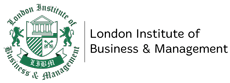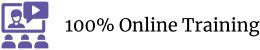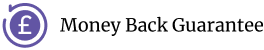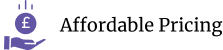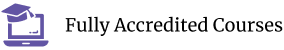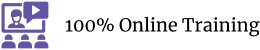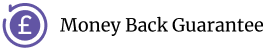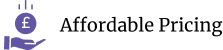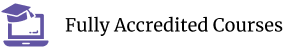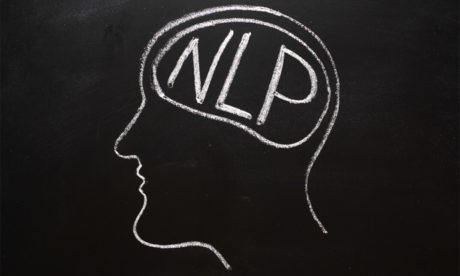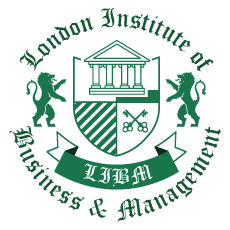| Adobe Premiere Pro CC 2017 Diploma Level 3 |
|
0 Adobe Premiere Pro CC Course Promo |
FREE |
00:02:00 |
| Introduction |
|
1.1 Premuere Pro Course Intro – UPDATED 1 |
|
00:02:00 |
|
1.2 Quick Win – Stabilize ShakyVideo |
|
00:04:00 |
|
1.2 Starting a New Project and Premiere Pro Orientation – UPDATE 1 |
|
00:13:00 |
|
1.3 Importing and Organizing |
|
00:07:00 |
|
1.4 Quick win n_ Stablize your Videos |
|
00:03:00 |
|
1.5 OPTIONAL – Use Media Browser to import Clips |
|
00:02:00 |
| Editing Your Video |
|
2.1 Starting a New Sequence and Understanding the Timeline – UPDATE 1 |
|
00:06:00 |
|
2.2 Adding Clips to the Timeline, Syncing Footage, and Making Selects |
|
00:12:00 |
|
2.3 Exercise – Syncing Video and Audio – UPDATE 1 |
|
00:01:00 |
|
2.4 Exercise Review – Syncing Video and Audio – UPDATE 1 |
|
00:03:00 |
|
2.5 Editing Tools |
|
00:16:00 |
|
2.6 Adding bRoll Footage to Your Video |
|
00:11:00 |
|
2.7 Adjusting Clip Size and Position – UPDATE 1 |
|
00:04:00 |
|
2.8 REVIEW Adjusting Clip Size and Position – UPDATE 1 |
|
00:00:00 |
|
2.9 Bonus – Editing Down an Interview – UPDATE 1 |
|
00:35:00 |
|
PP 2.10 Editing a Narrative Scene |
|
00:11:00 |
| Adding Video and Audio Transitions |
|
3.1 Course Check In |
|
00:01:00 |
|
3.2 Adding Video Transitions – UPDATE 1 |
|
00:08:00 |
|
3.3 Review Video Transitions – UPDATE 1 |
|
00:02:00 |
|
3.4 Adding Audio Transitions – UPDATE 1 |
|
00:04:00 |
|
3.5 Exercise – Create a Custom Blur Transition |
|
00:07:00 |
|
PP 3.6 Trouble with Transitions |
|
00:07:00 |
| Adding Titles in Premiere Pro CC 2017.2 and 2018 |
|
4.1 Adding and Editing Titles |
|
00:08:00 |
|
4.2 Create a Clean Lower Third Title |
|
00:06:00 |
|
4.3 Create Scrolling End Credits |
|
00:04:00 |
|
4.4 Exercise – Design Your Own Lower Third Titles |
|
00:01:00 |
|
4.5 Exercise Review – Design Your Own Lower Third Titles |
|
00:11:00 |
| Adding Titles in Premiere Pro CC 2017.1 and Older |
|
5 Tips for Beginner Video Editors |
|
00:08:00 |
|
5.1 Adjusting Audio Levels in Premiere Pro |
|
00:10:00 |
|
5.2 Adjusting Audio Channels |
|
00:05:00 |
|
5.3 Fixing Audio with the Low and High Pass Filters |
|
00:04:00 |
|
5.4 Improving Audio with EQ (Equalization) |
|
00:08:00 |
|
5.5 Adjusting Audio Tracks with Effects |
|
00:02:00 |
|
5.7 Exercise Review – Remove Bad Background Noise |
|
00:05:00 |
|
5.8 Adding Music to Your Project and Making a Song Shorter |
|
00:11:00 |
|
5.9 Easily Removing Background Noise with Audacity |
|
00:05:00 |
| Editing Audio |
|
PP 6.1 Color Correction with Lumetri Basics |
|
00:09:00 |
|
PP 6.2 Exercise – Fix White Balance UPDATE |
|
00:01:00 |
|
PP 6.3 Exercise Review – Fix White Balance UPDATE |
|
00:03:00 |
|
PP 6.4 Creative Tab – Lumetri Color |
|
00:06:00 |
|
PP 6.5 Curves Tab – Lumetri Color |
|
00:04:00 |
|
PP 6.6 Color Wheels – Lumetri Color |
|
00:02:00 |
|
PP 6.7 HSL Secondary – Lumetri Color |
|
00:04:00 |
|
PP 6.8 Vignette – Lumetri Color |
|
00:03:00 |
|
PP 6.9 Exercise – Matching Exposure |
|
00:01:00 |
| Color Correction and Grading |
|
7.1 Adding Motion to Title Graphics |
|
00:05:00 |
|
7.2 Add the Ken Burns Effect to Photos |
|
00:02:00 |
|
7.3 Exercise – Add Motion to Video to Make it More Dynamic |
|
00:01:00 |
|
7.4 Exercise Review – Add Motion to Video to Make it More Dynamic |
|
00:06:00 |
|
7.5 OPTIONAL Adding Motion to Screenshots |
|
00:08:00 |
| Motion in Premiere Pro |
|
8.1 Exporting a High-Quality, Small File-Size Video |
|
00:09:00 |
|
PP 8.2 OPTIONAL – Export Settings – In Depth Review |
|
00:12:00 |
|
8.3 Export a Full Resolution Video |
|
00:01:00 |
|
8.4 Exporting Small File-Size Preview Video |
|
00:02:00 |
|
8.5 Practice Exercise – Finish Course Project |
|
00:01:00 |
| Exporting Your Video |
|
9.1 Adding and Adjusting Effects to Your Video Clips |
|
00:07:00 |
|
9.2 Adjusting Effects with Keyframes |
|
00:05:00 |
|
9.3 Using Lumetri Color Presets |
|
00:04:00 |
|
9.4 Stabilize Shaky Footage with Warp Stabilizer |
|
00:05:00 |
|
9.5 Exercise – Stabilize Shaky Video |
|
00:01:00 |
|
9.6 Exercise Review – Stabilize Shaky Video |
|
00:03:00 |
|
9.7 Make Footage More Cinematic with Overlays |
|
00:07:00 |
|
9.8 Capture Still Images from Video |
|
00:02:00 |
|
9.9 EXERCISE – Remove Noise and Grain from Video Clip UPDATED |
|
00:07:00 |
| Visual Effects and Advanced Premiere Pro Tips |
|
10.1 Adjusting Clip Speed |
|
00:05:00 |
|
10.2 Time Remapping and Speed Ramps |
|
00:04:00 |
|
10.3 Slow Motion Video By Interpreting Frame Rates |
|
00:02:00 |
|
10.4 Exercise – Speed Ramps |
|
00:01:00 |
|
10.5 Exercise Review – Speed Ramps |
|
00:01:00 |
| Green Screen Editing - Chromakeying in Premiere Pro |
|
11.1 Green Screen Tutorial (ChromaKeying) in Premiere Pro |
|
00:08:00 |
|
11.2 Adding a Background to Green Screen Video |
|
00:06:00 |
| Conclusion |
|
12.1 Conclusion |
|
00:01:00 |
| Certificate and Transcript |
|
Order Your Certificates or Transcripts |
|
00:00:00 |