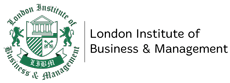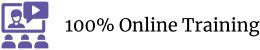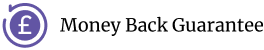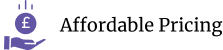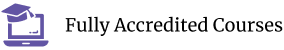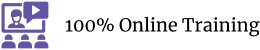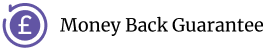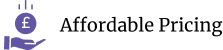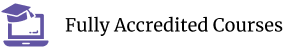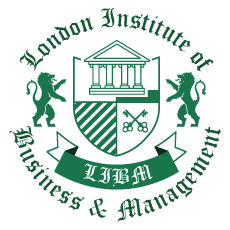| Introductions |
|
1) Promo Intro Video |
|
00:04:00 |
|
1.1) Upload And Review Your Work-1 |
|
00:03:00 |
| Setting Up Photoshop for UI Design |
|
2.2) Setting up Photoshop CC Preferences |
|
00:06:00 |
|
2.3) Color Profile Settings for ui design |
|
00:05:00 |
|
2.5) Creating Custom Shortcut Keys |
|
00:04:00 |
|
2.6) Installing scripts in Photoshop |
|
00:06:00 |
|
2.8) What area Photoshop Extensions |
|
00:07:00 |
|
2.9) Power of Photoshop Extensions |
|
00:09:00 |
|
2.10) How to install Extension in mac and win update |
|
00:16:00 |
| (Optional → Can watch at the end) Color Calibration and Monitors for Designers |
|
2.5-1 Color Calibration |
|
00:08:00 |
|
2.5-2 Monitor You Need-1 |
|
00:02:00 |
|
2.5 – 3 OS Based clor Calibration |
|
00:07:00 |
| Basics of Photoshop for Beginners |
|
00.Customize Toolbar |
|
00:04:00 |
|
01.how Photoshop interface works |
|
00:05:00 |
|
02.creating photoshop new document |
|
00:04:00 |
|
03.what are artboards |
|
00:06:00 |
|
04.Layers Panel Part 1 |
|
00:06:00 |
|
05.Layer Panel Filtering And Finding Part 2 |
|
00:06:00 |
|
07.Type tool |
|
00:05:00 |
|
08.Character Panel |
|
00:07:00 |
|
09.Paragraph Panel |
|
00:04:00 |
|
10.New Shape Tool |
|
00:08:00 |
|
12.Deep dive in Pen Tool |
|
00:16:00 |
|
12.selections-april2017 New |
|
00:07:00 |
|
13.pen tool in web design |
|
00:04:00 |
|
14.Alignments |
|
00:06:00 |
|
15.common-shortcuts |
|
00:15:00 |
|
16.Clipping_Masks |
|
00:03:00 |
|
17.exercise_clipping_mask |
|
00:01:00 |
|
18.LayerMasks_HB |
|
00:05:00 |
|
19.smart_objects |
|
00:08:00 |
|
20.linked smart objects_Revised |
|
00:07:00 |
|
21.Layer comps usage |
|
00:06:00 |
|
22 Using Smart Guides In Photoshop-1 |
|
00:05:00 |
| Layer Styles Basics for UI Design |
|
1.Drop Shadow Layer Effect |
|
00:04:00 |
|
2. Inner Shadow UI Design |
|
00:02:00 |
|
3.stroke_effect |
|
00:03:00 |
|
4. Re-using layer styles |
|
00:02:00 |
| Gradients in Web and UI Design |
|
1.what.are.gradients |
|
00:02:00 |
|
2.uses.of.gradients |
|
00:04:00 |
|
3.3ways-to-create-gradients |
|
00:05:00 |
|
4.how to use gradient editor |
|
00:08:00 |
|
5.using-gradient-overlay |
|
00:06:00 |
| Using Patterns in Web and UI Design |
|
1.what are patterns |
|
00:02:00 |
|
2. two methods of applying patterns |
|
00:05:00 |
|
3.create Pattern From an Img File |
|
00:03:00 |
|
04. using .pat files in photoshop |
|
00:05:00 |
| Basics of UI Design | Light, Shadows, Color schemes & Typography |
|
01. How light and shadow works in UI Design |
|
00:04:00 |
|
2.examples of lightshadow |
|
00:02:00 |
|
3.color schemes for beginners |
|
00:02:00 |
|
4.getting scheme from logo and hsb |
|
00:01:00 |
|
5.online tools for color schemes |
|
00:07:00 |
|
6.how to choose fonts and typography |
|
00:09:00 |
|
7.Using Grids for Web Design |
|
00:06:00 |
|
8.Creating Grids In Photoshop |
|
00:06:00 |
| UI Design Exercises & Challanges with Step by Step solutions |
|
1.soft-shadow button challange |
|
00:01:00 |
|
2.soft_button_solution |
|
00:13:00 |
|
3.3d Button Challange |
|
00:01:00 |
|
4.Pressed effect in Photoshop |
|
00:07:00 |
|
5.modern pattern part 1 |
|
00:09:00 |
|
6.modern header design part 2 |
|
00:09:00 |
|
7.moder header design new variation |
|
00:09:00 |
|
8.color overlay header |
|
00:11:00 |
|
09 Gradienteffect Header Design-audiosynced |
|
00:13:00 |
|
9.Actual Exercise Transparent Image Header-1 |
|
00:13:00 |
|
10.tabs-intro |
|
00:01:00 |
|
11.tabs-part1 |
|
00:14:00 |
|
12.tabs-part2 |
|
00:08:00 |
| Image Editing 101 for UI Designers |
|
1.removing White Bg With Blending Options |
|
00:03:00 |
|
2.Spot Healing brush usage |
|
00:04:00 |
|
3.making Colors Pop in Photohsop |
|
00:07:00 |
|
4.magnetic Lasso Tool to remove background |
|
00:16:00 |
|
5.select And Mask Tool |
|
00:10:00 |
| IOS App Design : Exercise Iphone Food Deals App |
|
1.Gathering Resources IOS App-Design |
|
00:04:00 |
|
2.Lets Start The IOS App Design |
|
00:05:00 |
|
3.Adding Images To Design the App design |
|
00:06:00 |
|
4.Adding Text On App Screen |
|
00:06:00 |
|
5.Adding Phone And Book Now Buttons |
|
00:12:00 |
|
6.Using Mobile Mockups |
|
00:04:00 |
|
UDEMY ONLY App Design Challane-exercise |
|
00:06:00 |
| BONUS: Dribbble styled Dashboard UI Design (Student Request) |
|
1.area graph base design |
|
00:04:00 |
|
2area graph grid |
|
00:05:00 |
|
3.adding text to graph area |
|
00:08:00 |
|
4.drwaing area graph with pen tool |
|
00:04:00 |
|
5.designing extras adding dots and hover info |
|
00:06:00 |
|
7.final Adjustments To Area Graph-1 |
|
00:10:00 |
|
8.area graph to line graph |
|
00:04:00 |
|
9.circular bar graph base shape.mp4 |
|
00:06:00 |
|
10.adding Gradients And Shadows To Circular Graphs-1 |
|
00:13:00 |
|
11.designing stats with text |
|
00:09:00 |
|
12.bar Graph Design In Photoshop Pt |
|
00:09:00 |
|
13.Bar Graph Adding Text |
|
00:06:00 |
|
14.Student-request-ciruclar-percentage graph |
|
00:08:00 |
| Wifreframes in UI Design + Ultimate Web Design Challange |
|
1.what Are Wirefreams |
|
00:04:00 |
|
2.Tools Used For Wireframes |
|
00:12:00 |
| Dribbble Shot Redesign Exercise → Student Request |
|
dribbble redesig part 1 |
|
00:15:00 |
|
dribble shot part 2 |
|
00:15:00 |
| Exercises : Form UI Design with Photoshop |
|
1.Base Of Login Form |
|
00:07:00 |
|
2.Form Fields Design |
|
00:12:00 |
|
3.Finishing Form Design |
|
00:12:00 |
| Pro Secret Tips and Tools for Designers and Developers |
|
Converting psd to CSS |
|
00:06:00 |
|
Exporting Images from Photoshop |
|
00:07:00 |
|
Tips on Using Grids |
|
00:02:00 |
| Photoshop Features Updates and New Versions |
|
3.Match Fonts Cc2015.5-1 |
|
00:03:00 |
|
Cc2018 Update-1 |
|
00:04:00 |
| Certificate and Transcript |
|
Order Your Certificates or Transcripts |
|
00:00:00 |