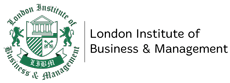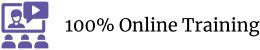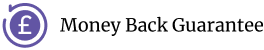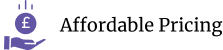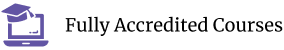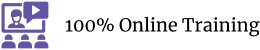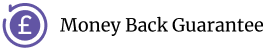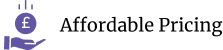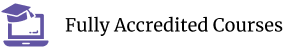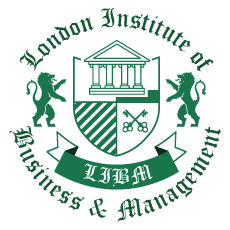| Introduction to User Expericne, UX Roles and how to be a UX Designer |
|
What Is UI |
FREE |
00:05:00 |
|
Can I be a Ux Designer-updated |
|
00:03:00 |
|
Different Role of Ux Designer |
|
00:06:00 |
|
Major Parts of Ux Design |
|
00:05:00 |
| Human Centered Design, Double Diamond Model of Design and Root Cause analysis |
|
Human Centered Design |
|
00:03:00 |
|
DoudIbe Diamond |
|
00:05:00 |
|
Root Cause Analysis |
|
00:02:00 |
|
Seven Stages of Actions |
|
00:05:00 |
|
Five second test firstusability test |
|
00:02:00 |
|
06. Assignment |
|
00:03:00 |
|
What is Agile UX |
|
00:06:00 |
| Principles & Concepts of User Experience, Usability and Interaction Design |
|
Affordance And Signfiers |
|
00:06:00 |
|
Affordance And Signifiers-examples-fix-video |
|
00:06:00 |
|
Afforadances explained headshot |
|
00:05:00 |
|
Natural Mapping with examples |
|
00:09:00 |
|
Mentalmodels conceptual models |
|
00:06:00 |
|
Working Memory |
|
00:06:00 |
|
Working Memory Example |
|
00:07:00 |
|
06. Recognition And Recall |
|
00:04:00 |
|
Recognition examples |
|
00:07:00 |
|
User Expectations |
|
00:04:00 |
|
User Expectations examples |
|
00:08:00 |
|
User expectation headshot |
|
00:02:00 |
|
Peripheral Vision |
|
00:05:00 |
|
Peripheral Vision examples |
|
00:07:00 |
|
Context of Use |
|
00:05:00 |
|
Context of use headshot |
|
00:02:00 |
|
Why-stakeholders are important |
|
00:04:00 |
|
Information Architecture |
|
00:05:00 |
|
Information Architecture Examples |
|
00:11:00 |
| Human Behavior Patterns, Decision making, scanning patterns and Change Blindness |
|
Humans Lazy Behavior decision Paralsis And Scanning |
|
00:05:00 |
|
Human Decisions-Old And New Brain |
|
00:03:00 |
|
Humans Hate Change |
|
00:03:00 |
|
Our Goals And Change Blindness |
|
00:03:00 |
|
Human behavior decision Paralysis hate change Examples |
|
00:08:00 |
|
F-z Patterns Cart Abondomnment, Form Field Conversions |
|
00:07:00 |
| Designing for Humans → How to design better products for humans |
|
Discoverability |
|
00:06:00 |
|
Discover assignment |
|
00:01:00 |
|
Learability |
|
00:04:00 |
|
Feedback-4.MP4 |
|
00:03:00 |
|
Feedback Within Context Walmart |
|
00:03:00 |
|
Feedback examples |
|
00:08:00 |
|
Constraints With Examples |
|
00:06:00 |
|
Consistancy With Examples.mp4 |
|
00:06:00 |
|
Slips And Mistakes With Examples |
|
00:04:00 |
|
Designing For Errors With Examples |
|
00:04:00 |
|
User In Control with Examples |
|
00:05:00 |
|
Grouping And chunking with Examples |
|
00:04:00 |
|
Humans Have Limits |
|
00:07:00 |
| How Developers can improve User Experience? |
|
Using desgin patters dont reinvent the wheel |
|
00:05:00 |
|
Dont let users think do heavy calculation yourself |
|
00:08:00 |
|
Speed and Delays |
|
00:06:00 |
|
Smart Defaults |
|
00:06:00 |
|
Guiding And Training Users |
|
00:04:00 |
|
Barriers To Entry |
|
00:05:00 |
|
Natural Language with Examples |
|
00:08:00 |
|
Natural Language Forms |
|
00:03:00 |
|
Google Analytics |
|
00:05:00 |
|
Notification |
|
00:07:00 |
|
Anticipatory Desgin |
|
00:04:00 |
| Certificate and Transcript |
|
Order Your Certificates or Transcripts |
|
00:00:00 |