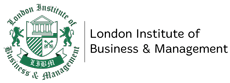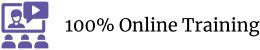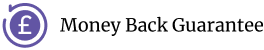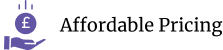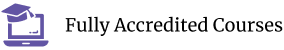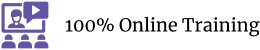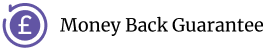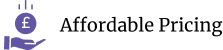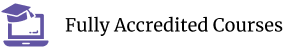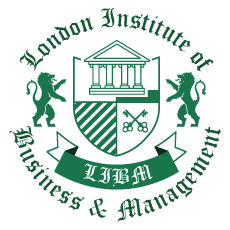| Introduction |
|
0.1 promo-workflow |
|
00:03:00 |
|
0.2 what we will cover in this course |
|
00:03:00 |
| Requirements to take this course |
|
1.1 skills-and-apps-you-need-to-take-this-courseautogenerated |
|
00:02:00 |
|
1.2. Photoshop extensions We Need |
|
00:07:00 |
| Organizing your Web Design Project |
|
2.1.how To Organize A Design Project |
|
00:05:00 |
|
2.2 client’s Sketches |
|
00:04:00 |
|
2.2 naming psd layers and groups |
|
00:06:00 |
|
2.3.naming Conventions To Help Developers |
|
00:03:00 |
| Gathering project information from client |
|
3.1.design Briefs |
|
00:10:00 |
|
3.3 getting More Info On Project |
|
00:05:00 |
|
3.4.content_template for gathering information |
|
00:03:00 |
| Sketching, Wireframing, Atomic Design & 8point Grid system |
|
4.1.moodboards |
|
00:06:00 |
|
4.2.ideation Phase |
|
00:05:00 |
|
4.3.introduction To Balsamiq |
|
00:10:00 |
|
4.4desining Wireframes Part 1 |
|
00:08:00 |
|
4.5.desining Wireframes Part 2 |
|
00:14:00 |
|
4.6.atomic Design |
|
00:08:00 |
|
4.7.8pt Grid |
|
00:09:00 |
| Style Guides, colors and typographics scales |
|
5.1.typeface And Color Combinations |
|
00:04:00 |
|
5.2.ui Style Guides |
|
00:08:00 |
|
5.3.examples Of Ui Style Guides |
|
00:03:00 |
|
5.4.how I Created My Style Guide |
|
00:07:00 |
|
5.5.styleguide-typescale Explained |
|
00:03:00 |
|
5.6.Styleguide-assignment |
|
00:01:00 |
| Designing for Desktop/Large View (Wstudio Web Design Project) |
|
6.1.online tools for grid calcuations |
|
00:13:00 |
|
6.2.planning your grid |
|
00:05:00 |
|
6.3.whitespace-plan |
|
00:06:00 |
|
6.4.setting Up Artboard For Desktop Design |
|
00:07:00 |
|
6.5.designing Header And Hero Part 1 |
|
00:12:00 |
|
6.6 designing Header And Hero Part 2 |
|
00:09:00 |
|
6.7.designing Steps Area Part 1 |
|
00:10:00 |
|
6.8.designing Step Area Part 2 |
|
00:09:00 |
|
6.9.userreviews Area Design |
|
00:09:00 |
|
6.10.adjusting White Space And Vertical Rhythem |
|
00:06:00 |
|
6.11.desining Team Part1 |
|
00:11:00 |
|
6.12.desining Team Part2 |
|
00:07:00 |
|
6.13.footer Design Part1 |
|
00:08:00 |
|
6.14.footer Design Part2 |
|
00:11:00 |
| Planning Responsive Web Design |
|
7.1.Responsive Design Considerations Part 1 |
|
00:07:00 |
|
7.2.Responsive Design Considerations Part 2 |
|
00:06:00 |
| Designing for Tablet/Medium View (Wstudio Web Design Project) |
|
7.3.Establishing Grid For Tablets |
|
00:07:00 |
|
7.4.Header Area For Tablet View |
|
00:11:00 |
|
7.5.Section how it work – steps |
|
00:10:00 |
|
7.6.Section team Tablet View |
|
00:09:00 |
|
7.7 footer Design |
|
00:09:00 |
| Designing for Mobile/Small View (Wstudio Web Design Project) |
|
8.1.mobile Artboard And Grids |
|
00:04:00 |
|
8.2.header Mobile View |
|
00:11:00 |
|
8.3.steps Section-mobile |
|
00:09:00 |
|
8.4.section 2 Team Members For Mobile |
|
00:09:00 |
|
8.5.footer And Final Adjustments |
|
00:08:00 |
| Designing for Developers |
|
9.1.what Developes Needs To Know |
|
00:05:00 |
|
9.2.Red Line Document with Ink 1 |
|
00:10:00 |
|
9.3.Red Line Document with Ink 2 |
|
00:06:00 |
|
9.4.which layer styles you can use photoshop |
|
00:08:00 |
|
9.5.installing Using Zeplin |
|
00:10:00 |
|
9.6.style Guides With Zeplin |
|
00:14:00 |
|
9.7.tools-zeplin-avocode-1 |
|
00:04:00 |
|
9.8.avocode And Sympli |
|
00:06:00 |
| Prototyping with Invision app |
|
10.1. What Are Prototypes |
|
00:04:00 |
|
10.2.getting Familiar With Invision App For Prototyping |
|
00:07:00 |
|
10.3.creating First Prototype With Invision App |
|
00:06:00 |
| SVGs and Icon Fonts in Web Design |
|
11.1 using iconmoon app to create custom icon fonts set |
|
00:08:00 |
|
11.2 Using SVG in Web design |
|
00:10:00 |
| Certificate and Transcript |
|
Order Your Certificates or Transcripts |
|
00:00:00 |