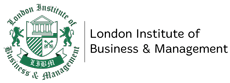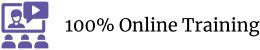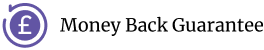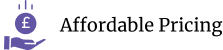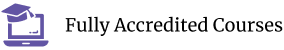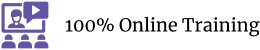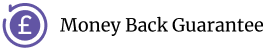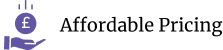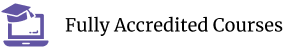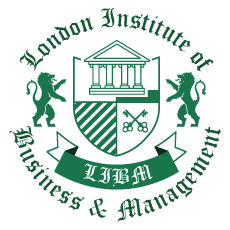Kieran Graham
Read More
Very professional courses. Great Administration assistance and high quality e-learning service.
Sarah Jennings
Read More
I did forex trading diploma. Very professional and detailed course.
Jordan Cooke
Read More
The course offered is excellent. I am glad to have taken it.