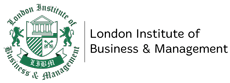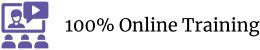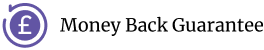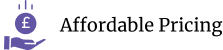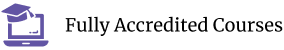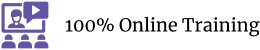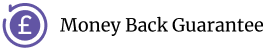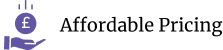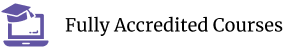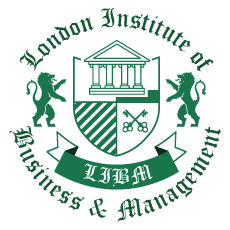| Admin Support |
|
Module One – Getting Started |
FREE |
00:06:00 |
|
Module Two – Getting Organized (I) |
FREE |
00:15:00 |
|
Module Three – Getting Organized (II) |
|
00:13:00 |
|
Module Four – Managing Time |
|
00:13:00 |
|
Module Five – Getting It All Done On Time |
|
00:12:00 |
|
Module Six – Special Tasks |
|
00:10:00 |
|
Module Seven – Verbal Communication Skills |
|
00:10:00 |
|
Module Eight – Non-Verbal Communication Skills |
|
00:08:00 |
|
Module Nine – Empowering Yourself |
|
00:16:00 |
|
Module Ten – The Team of Two |
|
00:13:00 |
|
Module Eleven – Taking Care of Yourself |
|
00:14:00 |
|
Module Twelve – Wrapping Up |
|
00:03:00 |
| Administrative Management |
|
Module One – Getting Started |
|
00:30:00 |
|
Module Two – Why Your Office Needs Administrative Procedures |
|
01:00:00 |
|
Module Three – Gathering the Right Tools |
|
01:00:00 |
|
Module Four – Identifying Procedures to Include |
|
01:00:00 |
|
Module Five – Top Five Procedures to Record |
|
01:00:00 |
|
Module Six – What to Include in Your Binder (I) |
|
01:00:00 |
|
Module Seven – What to Include in Your Binder (II) |
|
01:00:00 |
|
Module Eight – Organizing Your Binder |
|
01:00:00 |
|
Module Nine – What Not to Include in the Procedure Guide |
|
01:00:00 |
|
Module Ten – Share Office Procedure Guide |
|
01:00:00 |
|
Module Eleven – Successfully Executing the Guide |
|
01:00:00 |
|
Module Twelve – Wrapping Up |
|
00:30:00 |
| Microsoft Word |
|
Module One – Getting Started |
FREE |
00:06:00 |
|
Module Two – Opening |
FREE |
00:09:00 |
|
Module Three – Working with the Interface |
|
00:11:00 |
|
Module Four – Your First Document |
|
00:23:00 |
|
Module Five – Basic Editing Tasks |
|
00:23:00 |
|
Module Six – Basic Formatting Tasks |
|
00:21:00 |
|
Module Seven – Formatting Paragraphs |
|
00:12:00 |
|
Module Eight – Advanced Formatting Tasks |
|
00:14:00 |
|
Module Nine – Working with Styles |
|
00:10:00 |
|
Module Ten – Formatting the Page |
|
00:08:00 |
|
Module Eleven – Sharing Your Document |
|
00:12:00 |
|
Module Twelve – Wrapping Up |
|
00:16:00 |
| Microsoft PowerPoint |
|
Module One – Getting Started |
|
00:07:00 |
|
Module Two – Opening PowerPoint |
|
00:12:00 |
|
Module Three – Working with the Interface |
|
00:19:00 |
|
Module Four – Your First Presentation |
|
00:18:00 |
|
Module Five – Working with Text |
|
00:25:00 |
|
Module Six – Formatting Text and Paragraphs |
|
00:24:00 |
|
Module Seven – Adding Pictures |
|
00:14:00 |
|
Module Eight – Advanced Formatting Tasks |
|
00:17:00 |
|
Module Nine – Working with Transitions and Animations |
|
00:16:00 |
|
Module Ten – Setting Up Your Slide Show |
|
00:13:00 |
|
Module Eleven – Showtime! |
|
00:14:00 |
|
Module Twelve – Wrapping Up |
|
00:12:00 |
| Microsoft Excel |
|
Module One – Getting Started |
|
00:07:00 |
|
Module Two – Opening Excel |
|
00:13:00 |
|
Module Three – Working with the Interface |
|
00:17:00 |
|
Module Four – Your First Worksheet |
|
00:16:00 |
|
Module Five – Viewing Excel Data |
|
00:16:00 |
|
Module Six – Building Formulas |
|
00:23:00 |
|
Module Seven – Using Excel Functions |
|
00:15:00 |
|
Module Eight – Using Quick Analysis |
|
00:14:00 |
|
Module Nine – Formatting Your Data |
|
00:10:00 |
|
Module Ten – Using Styles, Themes, and Effects |
|
00:28:00 |
|
Module Eleven – Printing and Sharing Your Workbook |
|
00:14:00 |
|
Module Twelve – Wrapping Up |
|
00:41:00 |
| Microsoft Access |
|
Module One – Getting Started |
|
00:08:00 |
|
Module Two – Opening and Closing Access |
|
00:12:00 |
|
Module Three – An Introduction to Databases |
|
00:11:00 |
|
Module Four – Sharing Data Using Apps |
|
00:16:00 |
|
Module Five – Working in Your App |
|
00:22:00 |
|
Module Six – An Introduction to Desktop Databases |
|
00:20:00 |
|
Module Seven – Performing Basic Table Tasks |
|
00:21:00 |
|
Module Eight – Working with Fields |
|
00:12:00 |
|
Module Nine – Working with Table Relationships |
|
00:24:00 |
|
Module Ten – An Introduction to Queries, Forms, and Reports |
|
00:40:00 |
|
Module Eleven – Protecting Your Data |
|
00:11:00 |
|
Module Twelve – Wrapping Up |
|
00:07:00 |
| Office Management Skills |
|
Module One – Getting Started |
|
00:30:00 |
|
Module Two – New Hires |
|
01:00:00 |
|
Module Three – It’s About Interacting and Influencing |
|
01:00:00 |
|
Module Four – Dealing with Rumors Gossip and Half Truths |
|
01:00:00 |
|
Module Five – Office Personalities (I) |
|
00:30:00 |
|
Module Six – Office Personalities (II) |
|
01:00:00 |
|
Module Seven – Getting Support for Your Projects |
|
01:00:00 |
|
Module Eight – Conflict Resolution |
|
01:00:00 |
|
Module Nine – Ethics |
|
01:00:00 |
|
Module Ten – You Are Not an Island |
|
01:00:00 |
|
Module Eleven – Social Events Outside of Work |
|
00:30:00 |
|
Module Twelve – Wrapping Up |
|
00:30:00 |
| Certificate and Transcript |
|
Order Your Certificates or Transcripts |
|
00:00:00 |